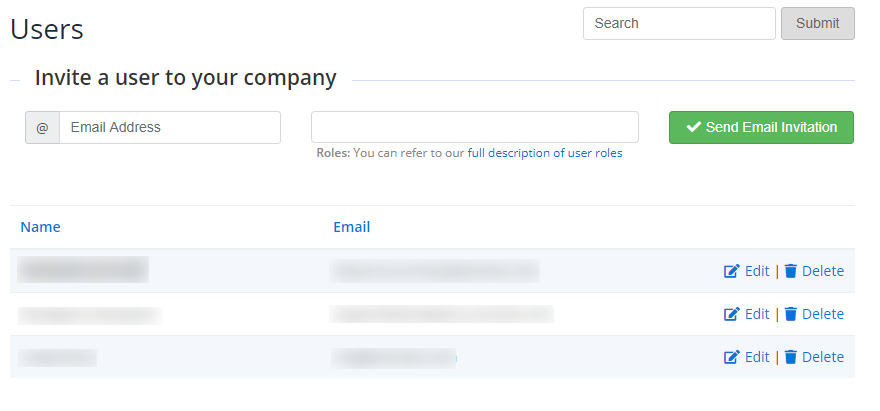Managing users on your support account
Table of Contents
Users can be managed through the Users section on https://my.sonassi.com
! Only account owners or Users with the User role can manage users on an account.
Adding a user to your account
In order to add a user to your account, navigate to the Users section.
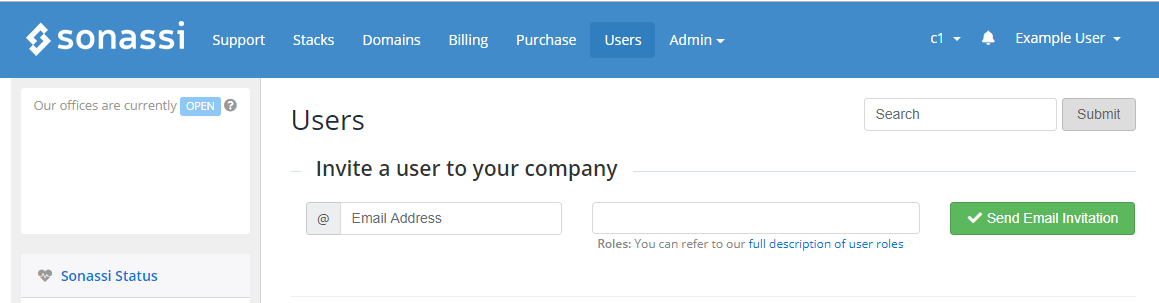
You will then need to enter the email address and roles that you wish to grant to the user.
A comprehensive guide to user roles can be found here
! Please be aware that the account invitation link is only valid for an hour
Removing a user from your account
You can remove a user from your account by selecting the Delete option next to the Email address of the user to be removed.