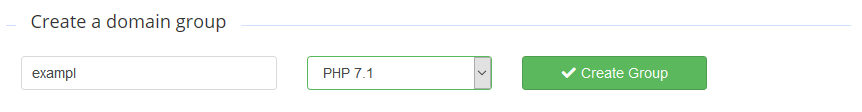Creating a Domain Group
Table of Contents
Domain Group Management
Creating a new domain group
- Log in and select stacks from the menu,
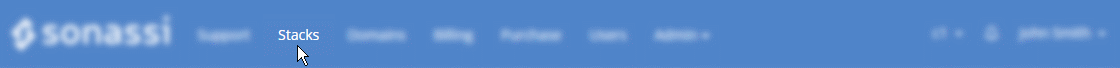
- Select the stack you want to administer,
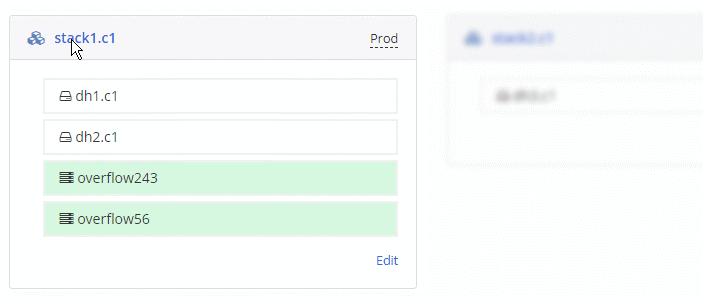
-
Select "Domain Groups" from the menu on the left hand side,
-
Specify the name of your domain group (usually the first six letters of your main site) and change the PHP version if needed. Click on "Create Group" to validate.
Editing a domain group
-
Log in and select the stack to administer, selecting "Domain Groups" from the menu
-
Click on "Edit" next to the domain group you wish to edit.
Removing a domain group
-
Log in and select the stack to administer, selecting "Domain Groups" from the menu
-
Select "Delete" next to the domain group you wish to remove. This will remove the domain group and all the vhosts inside it