Configuring auto-scaling
Table of Contents
You can now enable auto-scaling on your stack, giving you full control over how many overflows are provisioned at any time, how many are provisioned within a single month and how long they should be provisioned for.
Auto-scaling is disabled by default, but a feature you can turn on very easily.
Enabling auto-scaling
- Log into your account at my.sonassi.com
-
Select "Stacks" from the top menu
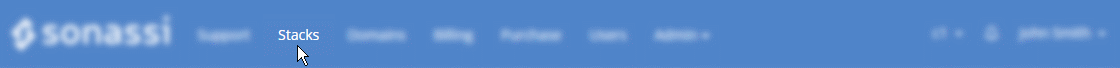
-
Select the stack you want to enable auto-scaling on,
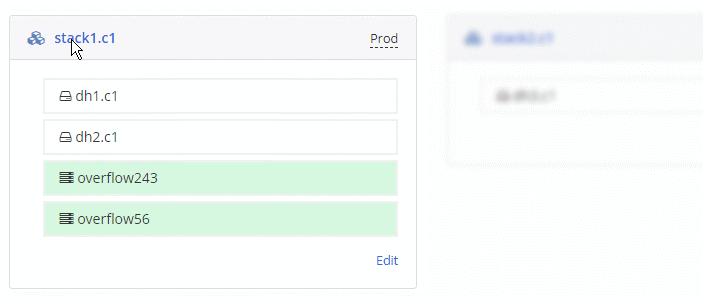
-
Then after selecting "Autoscaling" from the left hand menu, you will be presented with your auto-scaling configuration options. Just set the status to "On" and press submit. You have now enabled auto-scaling, so next time you have a high traffic spike, the stack will automatically provision additional resources to suit the traffic coming in to keep your store online and keep the orders flowing.
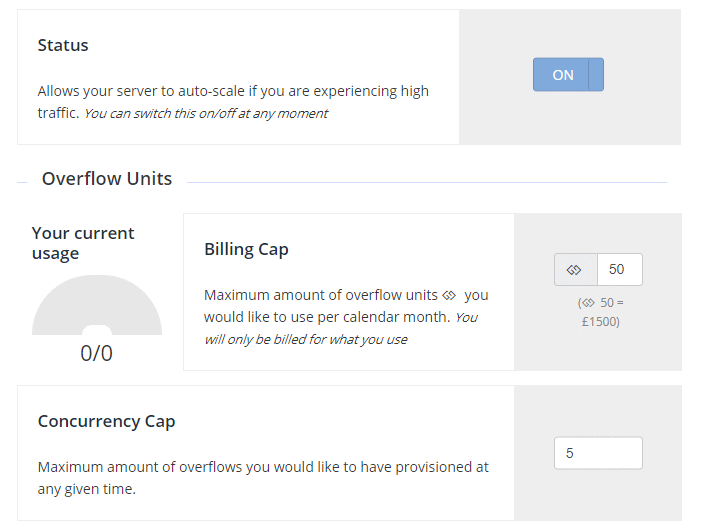
Overflow Credits
Overflow credits are what you purchase to top up the balance of overflow credits on your account. Each overflow credit equates to the equivalent use of 1 overflow server for 24 hours.
Credits do not expire and last forever on your account until used, each time you deploy an overflow, we just deduct from your available balance.
- An overflow credit is measured as 1 overflow server for 24 hours
- Overflow credits are represented in decimal format, where it is possible to use an overflow for as little as 1 hour (0.042 overflow credits)
- Overflow credits never expire



