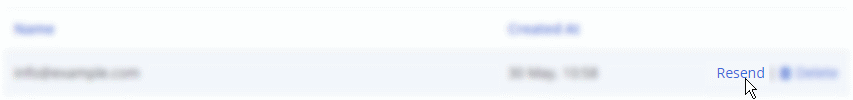Issuing VPN Bundles
Table of Contents
Each user requires their own VPN bundle and pass-phrase (bundle), no two users can share the same bundle. Sometimes third parties require short-term access, the process is the same for any permanent user.
The bundle is sent out over 2 separate emails, containing password protected ZIP files - ensure your SPAM filter permits this file type.
User Management
Issuing a new bundle
-
Log in and select stacks from the menu,
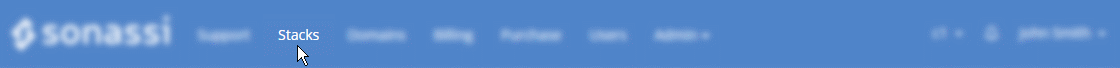
-
Select the stack you want to administer,
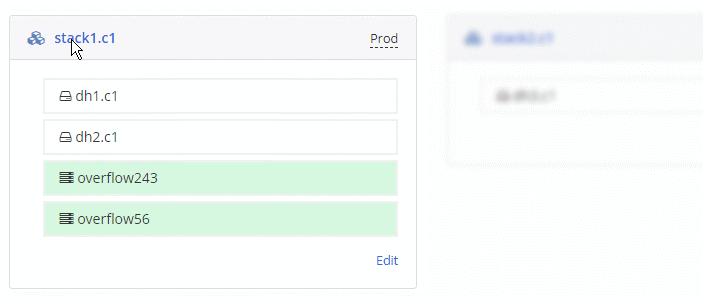
-
Select "VPN Bundles" from the menu on the left hand side,
-
Only an email address is required to issue a VPN bundle, but if you want to issue multiple bundles to the same user, or give them more explicit names, you can do so using both the "name" and "email" field.
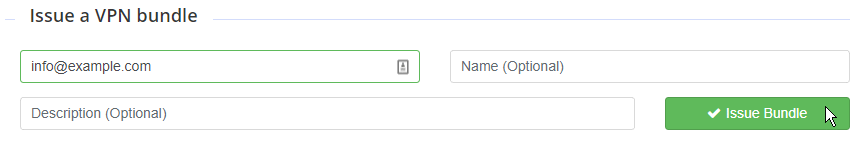
Revoking a bundle
-
Log in and select the stack to administer, selecting "VPN Bundles" from the menu
-
Select "Delete" next to the bundle you wish to remove.
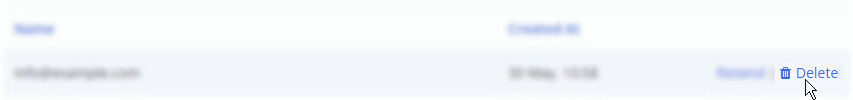
Re-sending a bundle
-
Log in and select the stack to administer, selecting "VPN Bundles" from the menu
-
Select "Resend" next to the bundle you wish to remove.