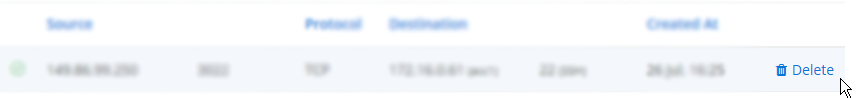Creating a Port Forward
Table of Contents
At the moment, it is only possible to create a port forward for SSH/SCP/SFTP via the control panel. Please get in touch with us via our support portal for more complex requirements (different ports, destinations etc.)
Port Forward Management
Creating a new port forward
-
Log in and select stacks from the menu,
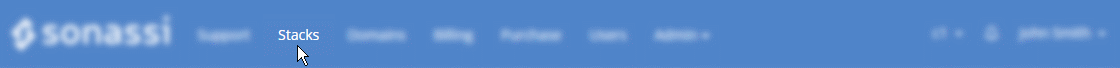
-
Select the stack you want to administer,
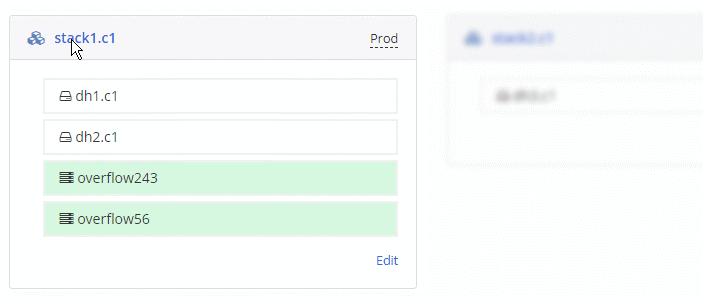
-
Select "Port Forward" from the menu on the left hand side,
-
You only need to specify the source IP or subnet and pick the destination access server from the dropdown list. Click on "Add Port Forward" to validate.
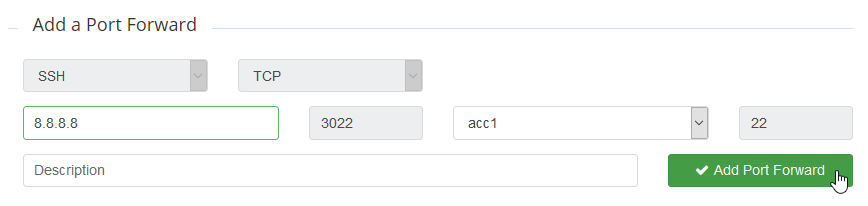
Removing a port forward
-
Log in and select the stack to administer, selecting "Port Forward" from the menu
-
Select "Delete" next to the port forward you wish to remove.