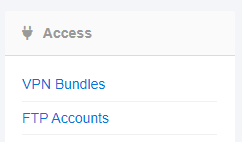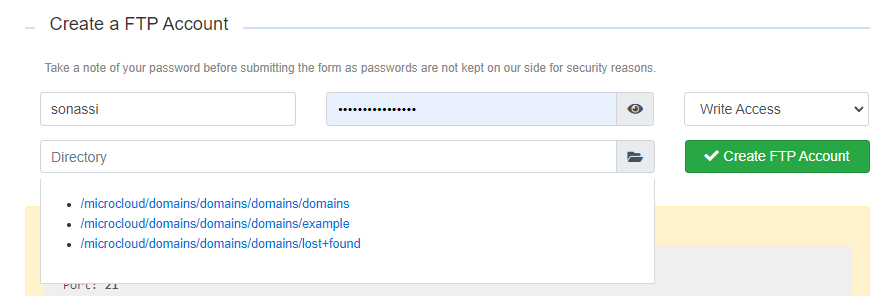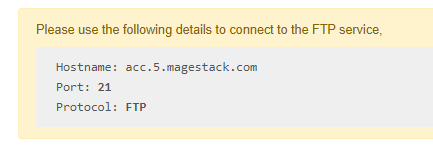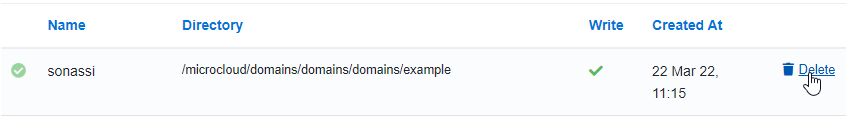Adding an FTP user
Table of Contents
FTP User Management
Creating a new FTP user
-
Log in and select stacks from the menu,
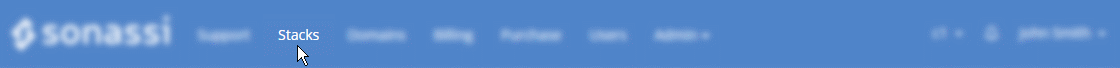
-
Select the stack you want to administer,
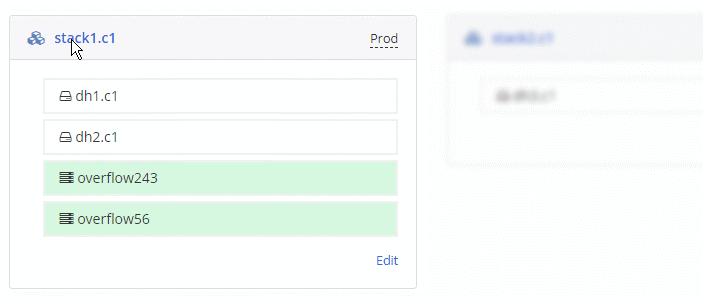
-
Select "FTP Accounts" from the menu on the left hand side,
-
Enter a username and password in the first two fields.
-
Select the "Write Access" drop-down and click "Read Only" if you'd like to create a user with read only access instead.
-
Choose a document root for the new user - you can either add your own path, or select the folder drop-down icon to choose one of your vhosts:
-
Select "Create FTP Account".
-
Use the connection details shown in the yellow box to connect - these may vary depending on your stack number,
- Please note that you'll need to be using a VPN bundle to connect over FTP. Sonassi does not store FTP account credentials for security purposes, so please store any credentials safely.